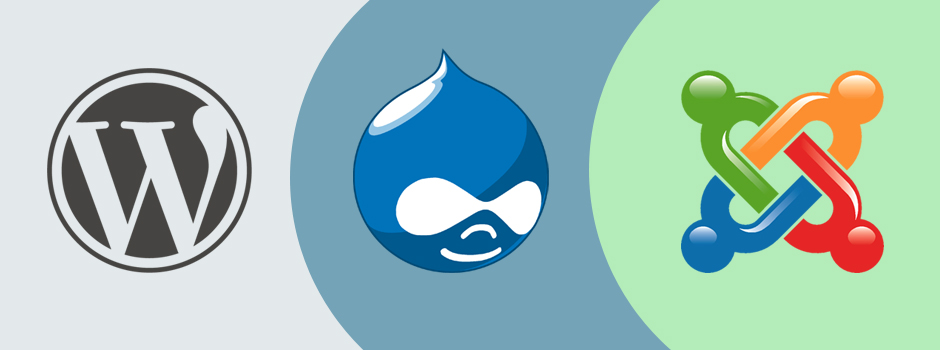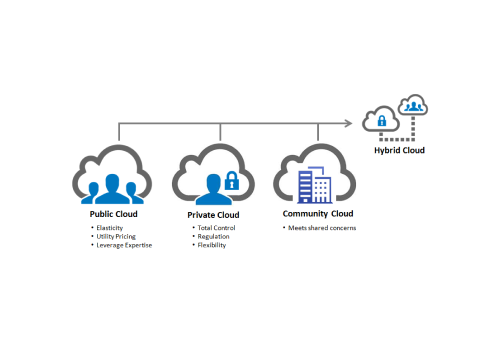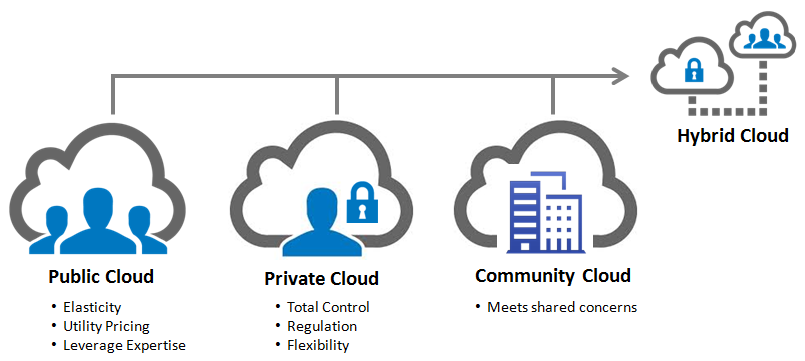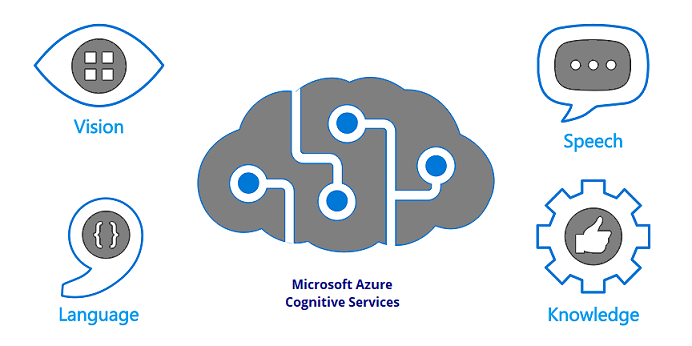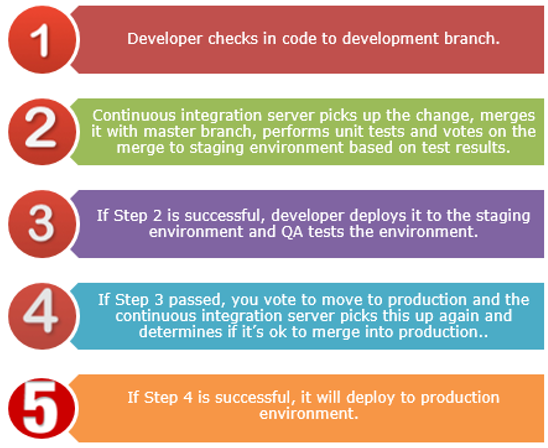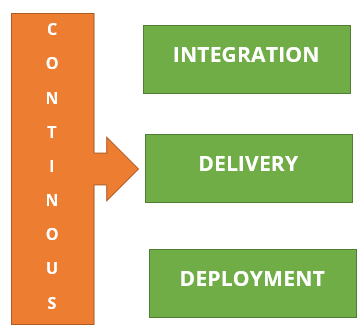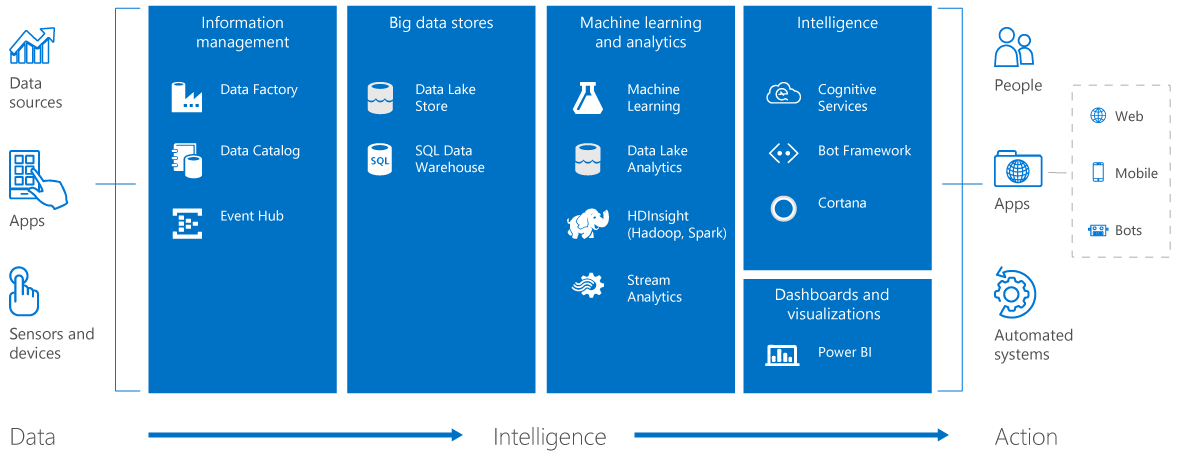Adopting open-source solutions can provide numerous advantages for businesses of all sizes. Here are the top seven reasons why your business should consider leveraging open-source technologies:
Cost Savings
- No Licensing Fees: Open-source software is typically free to use, which can significantly reduce software licensing costs. This allows businesses to allocate resources to other critical areas.
Flexibility and Customization
- Tailored Solutions: Open-source software can be modified to meet specific business needs. This flexibility enables organizations to customize applications to suit their unique workflows and processes.
Community Support and Collaboration
- Vibrant Communities: Open-source projects often have active communities that provide support, documentation, and shared knowledge. This collaborative environment fosters innovation and allows users to benefit from collective expertise.
Enhanced Security
- Transparency: With open-source software, the source code is publicly available, allowing for peer review and scrutiny. This transparency can lead to quicker identification and resolution of security vulnerabilities compared to proprietary software.
Avoiding Vendor Lock-In
- Interoperability: Open-source solutions often promote interoperability, reducing dependency on a single vendor. This allows businesses to switch providers or integrate various technologies without significant barriers.
Rapid Innovation
- Continuous Development: Open-source projects benefit from contributions from developers around the world, leading to faster updates, new features, and enhancements. This can help businesses stay competitive with the latest technologies.
Skill Development and Talent Acquisition
- Fostering Expertise: Using open-source technologies can help organizations build a skilled workforce familiar with widely-used platforms and tools. This expertise can enhance internal capabilities and attract talent interested in working with innovative technologies.
Conclusion
Integrating open-source solutions into your business strategy can lead to significant cost savings, increased flexibility, and enhanced security. By leveraging the power of community-driven development and avoiding vendor lock-in, businesses can remain agile and innovative in a rapidly changing technological landscape. As open-source software continues to gain traction, embracing it can position your organization for long-term success.
For more on Open-Source Solutions, Contact SNP here.